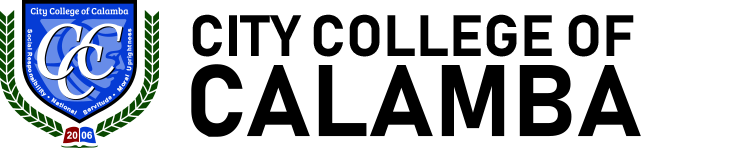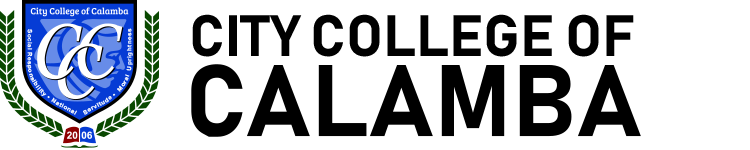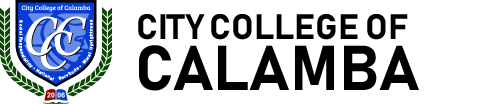DID YOU KNOW?
Suspicious links and unknown attachment threats
Cybercriminals often hide malware in links or files that look harmless. When you click or open them, the malware can infect your device, steal your information, or let someone access your accounts. To stay safe, only open links and attachments from people or websites you trust, and double-check anything that looks unusual.